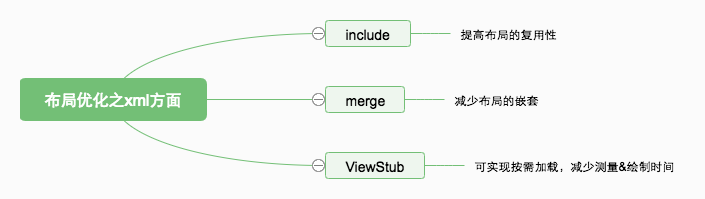1
2
3
4
5
6
7
8
9
10
11
12
13
14
15
16
17
18
19
20
21
22
23
24
25
26
27
28
29
30
31
32
33
34
35
36
37
38
39
40
41
42
43
44
45
46
47
48
49
50
51
52
53
54
55
56
57
58
59
60
61
62
63
64
65
66
67
68
69
70
71
72
73
74
75
76
77
78
79
80
81
82
83
84
85
86
87
88
89
90
91
92
93
94
95
96
97
98
99
100
101
102
103
104
105
106
107
108
109
110
111
112
113
114
115
116
117
118
119
120
121
122
123
124
125
126
127
128
129
130
131
132
133
134
135
136
137
138
139
140
141
142
143
144
145
146
147
148
149
150
151
152
153
154
155
156
157
158
159
160
161
162
163
164
| // ../android/app/Activity.java
public void setContentView(@LayoutRes int layoutResID){
//getWindow() 对应的就是PhoneWindow
getWindow().setContentView(layoutResID);
initWindowDecorActionBar();
}
// ../com/android/internal/policy/PhoneWindow.java
@Override
public void setContentView(int layoutResID) {
// Note: FEATURE_CONTENT_TRANSITIONS may be set in the process of installing the window
// decor, when theme attributes and the like are crystalized. Do not check the feature
// before this happens.
if (mContentParent == null) {
//初始化 DecorView
installDecor();
} else if (!hasFeature(FEATURE_CONTENT_TRANSITIONS)) {
mContentParent.removeAllViews();
}
if (hasFeature(FEATURE_CONTENT_TRANSITIONS)) {
final Scene newScene = Scene.getSceneForLayout(mContentParent, layoutResID,
getContext());
transitionTo(newScene);
} else {
//渲染传进来的xml
mLayoutInflater.inflate(layoutResID, mContentParent);
}
mContentParent.requestApplyInsets();
final Callback cb = getCallback();
if (cb != null && !isDestroyed()) {
cb.onContentChanged();
}
mContentParentExplicitlySet = true;
}
// ../android/view/LayoutInflater.java
public View inflate(XmlPullParser parser, @Nullable ViewGroup root) {
return inflate(parser, root, root != null);
}
public View inflate(@LayoutRes int resource, @Nullable ViewGroup root, boolean attachToRoot) {
final Resources res = getContext().getResources();
final XmlResourceParser parser = res.getLayout(resource);
try {
return inflate(parser, root, attachToRoot);
} finally {
parser.close();
}
}
public View inflate(XmlPullParser parser, @Nullable ViewGroup root, boolean attachToRoot) {
synchronized (mConstructorArgs) {
...
final String name = parser.getName();
//如果是merge标签
if (TAG_MERGE.equals(name)) {
if (root == null || !attachToRoot) {
throw new InflateException("<merge /> can be used only with a valid "
+ "ViewGroup root and attachToRoot=true");
}
rInflate(parser, root, inflaterContext, attrs, false);
} else {
...
rInflateChildren(parser, temp, attrs, true);
}
...
}
}
//解析所有子控件
final void rInflateChildren(XmlPullParser parser, View parent, AttributeSet attrs,
boolean finishInflate) throws XmlPullParserException, IOException {
rInflate(parser, parent, parent.getContext(), attrs, finishInflate);
}
void rInflate(XmlPullParser parser, View parent, Context context,
AttributeSet attrs, boolean finishInflate) throws XmlPullParserException, IOException {
final int depth = parser.getDepth();
int type;
boolean pendingRequestFocus = false;
while (((type = parser.next()) != XmlPullParser.END_TAG ||
parser.getDepth() > depth) && type != XmlPullParser.END_DOCUMENT) {
if (type != XmlPullParser.START_TAG) {
continue;
}
final String name = parser.getName();
if (TAG_REQUEST_FOCUS.equals(name)) {
pendingRequestFocus = true;
consumeChildElements(parser);
} else if (TAG_TAG.equals(name)) {
parseViewTag(parser, parent, attrs);
//解析到<include>标签
} else if (TAG_INCLUDE.equals(name)) {
if (parser.getDepth() == 0) {
throw new InflateException("<include /> cannot be the root element");
}
//解析include中包含的布局
parseInclude(parser, context, parent, attrs);
} else if (TAG_MERGE.equals(name)) {
throw new InflateException("<merge /> must be the root element");
} else {
final View view = createViewFromTag(parent, name, context, attrs);
final ViewGroup viewGroup = (ViewGroup) parent;
final ViewGroup.LayoutParams params = viewGroup.generateLayoutParams(attrs);
rInflateChildren(parser, view, attrs, true);
viewGroup.addView(view, params);
}
}
if (pendingRequestFocus) {
parent.restoreDefaultFocus();
}
//当系统解析完View之后调用
if (finishInflate) {
parent.onFinishInflate();
}
}
private void parseInclude(XmlPullParser parser, Context context, View parent,
AttributeSet attrs) throws XmlPullParserException, IOException {
// include标签必须在ViewGroup中使用
if (parent instanceof ViewGroup) {
...
//解析android:layout 属性
int layout = attrs.getAttributeResourceValue(null, ATTR_LAYOUT, 0);
if (layout == 0) {
final String value = attrs.getAttributeValue(null, ATTR_LAYOUT);
if (value == null || value.length() <= 0) {
throw new InflateException("You must specify a layout in the"
+ " include tag: <include layout=\"@layout/layoutID\" />");
}
layout = context.getResources().getIdentifier(
value.substring(1), "attr", context.getPackageName());
}
if (layout == 0) {
final String value = attrs.getAttributeValue(null, ATTR_LAYOUT);
throw new InflateException("You must specify a valid layout "
+ "reference. The layout ID " + value + " is not valid.");
} else {
if (TAG_MERGE.equals(childName)) {
rInflate(childParser, parent, context, childAttrs, false);
} else {
//继续渲染子布局
rInflateChildren(childParser, view, childAttrs, true);
//覆盖原有id
if (id != View.NO_ID) {
view.setId(id);
}
}
...
group.addView(view);
}
}
}
|