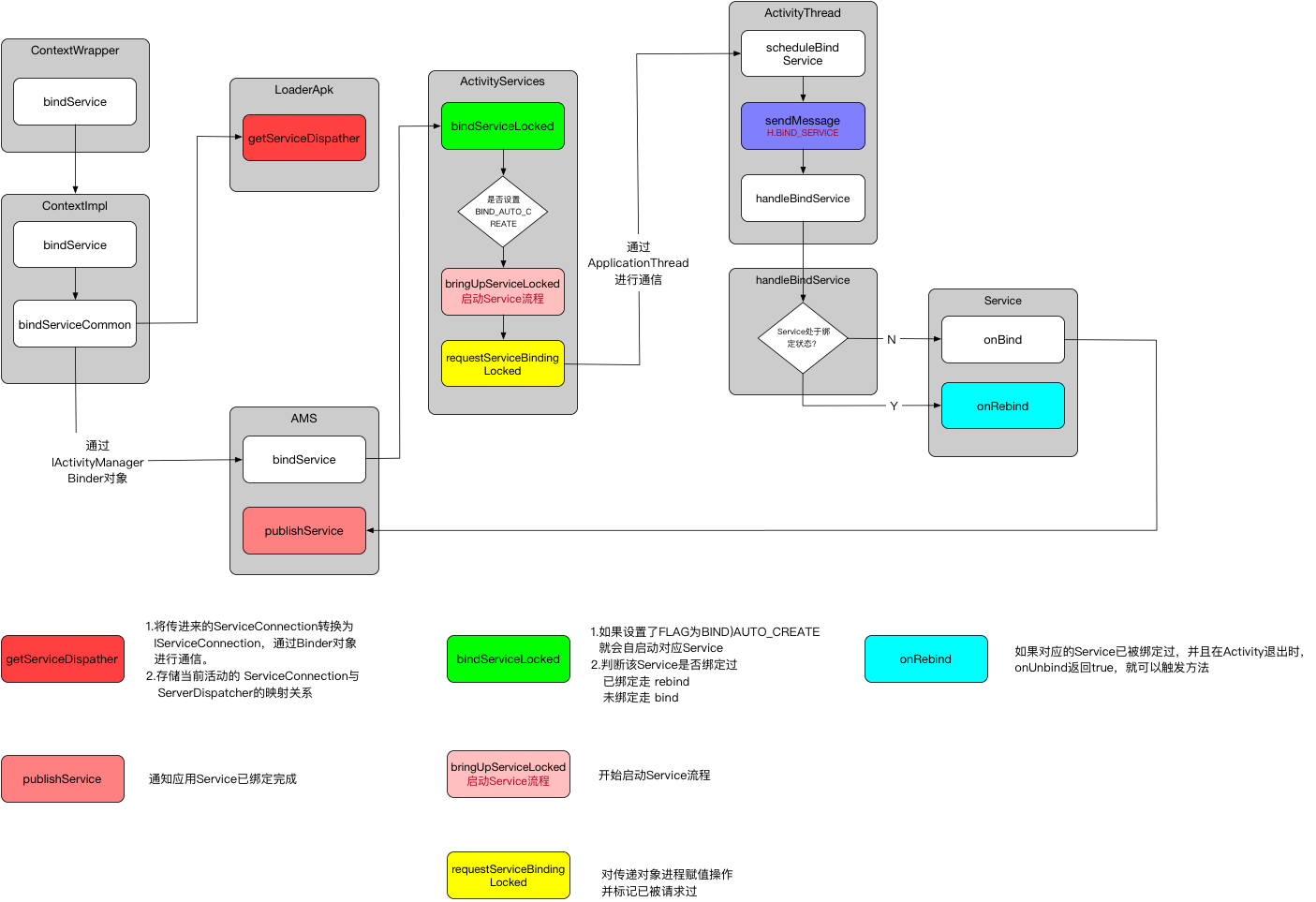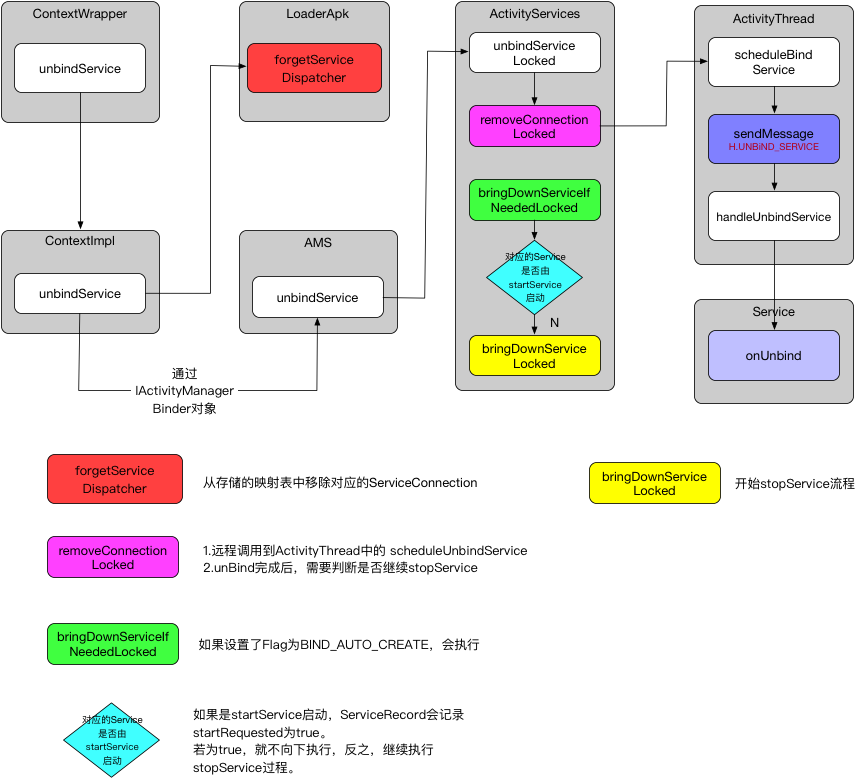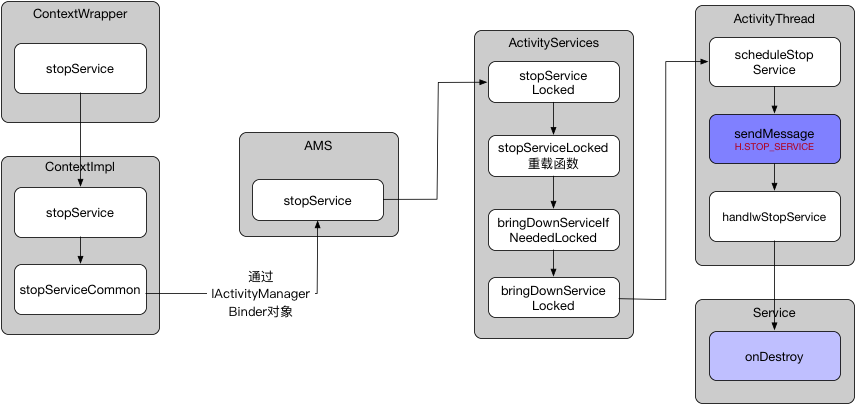Service基础知识 Android Study Plan II - Service
Service工作过程 Service分为两种工作状态,一种是启动状态,主要用于执行后台计算;另一种是绑定状态,主要用于其他组件和Service的交互。
Service的这两种状态是可以共存的,即Service既可以处于启动状态也可以同时处于绑定状态。
1 2 3 4 5 6 7 //启动Servicethis ,MyService.class);this ,MyService.class);
Service启动过程 - startService Service的启动过程从ContextWrapper.startService()开始
1 2 3 4 5 6 // ../android/content/ContextWrapper.javapublic ComponentName startService(Intent service) {
在Activity启动的时候performLaunActivity时,会创建上下文对象Context,然后在Activity.attach()调用了attachBaseContext()将得到的contenxt进行赋值。最终操作的就是ContextImpl。
1 2 3 4 5 6 7 8 9 10 11 12 13 14 15 16 17 18 19 20 21 22 23 24 25 // ../android/app/ContextImpl.jsvspublic ComponentName startService(Intent service) {false , mUser);private ComponentName startServiceCommon(Intent service, boolean requireForeground,try {this );if (cn != null ) {catch (RemoteException e) {
ActivityManager.getService()在Activity启动过程中有介绍它是得到IActiivtyManager实际就是指向AMS的一个Binder对象,调用到的就是AMS.startService()
1 2 3 4 5 6 7 8 9 10 11 12 13 14 15 16 17 18 19 20 21 22 23 24 25 26 27 28 29 30 31 32 // ../core/java/com/android/server/am/ActivityManagerService.javapublic ComponentName startService(IApplicationThread caller, Intent service,boolean requireForeground, String callingPackage, int userId)throws TransactionTooLargeException {if (service != null && service.hasFileDescriptors() == true ) {if (callingPackage == null ) {null ");if (DEBUG_SERVICE) Slog.v(TAG_SERVICE,synchronized (this ) {final int callingPid = Binder.getCallingPid();final int callingUid = Binder.getCallingUid();final long origId = Binder.clearCallingIdentity();try {finally {
mServices的类型是ActiveServices.ActiveServices是一个辅助AMS进行Service管理的类,其中包括Service的启动,绑定和停止等功能。
1 2 3 4 5 6 7 8 9 10 11 12 13 14 15 16 17 18 19 20 21 22 // ../core/java/com/android/server/am/ActiveServices.javaint callingPid, int callingUid, boolean fgRequired, String callingPackage, final int userId)throws TransactionTooLargeException {true , callerFg, false );if (res == null ) {null ;if (res.record == null ) {null private to package ");
ServiceRecord描述的是一个Service记录,一直贯穿着整个Service的启动过程。
1 2 3 4 5 6 7 8 9 10 11 12 13 14 15 16 17 18 19 20 21 22 23 24 25 26 27 28 29 30 31 32 33 34 35 36 37 38 39 40 41 42 43 44 45 46 47 48 49 50 51 52 53 54 55 56 57 58 59 60 61 62 63 64 65 66 67 ComponentName startServiceInnerLocked(ServiceMap smap, Intent service, ServiceRecord r,boolean callerFg, boolean addToStarting) throws TransactionTooLargeException {false , false );if (error != null ) {private String bringUpServiceLocked(ServiceRecord r, int intentFlags, boolean execInFg,boolean whileRestarting, boolean permissionsReviewRequired)throws TransactionTooLargeException {final String procName = r.processName;if (!isolated) {false );if (DEBUG_MU) Slog.v(TAG_MU, "bringUpServiceLocked: appInfo.uid=" + r.appInfo.uidif (app != null && app.thread != null ) {try {null ;catch (TransactionTooLargeException e) {catch (RemoteException e) {else {if (WebViewZygote.isMultiprocessEnabled()if (app == null && !permissionsReviewRequired) {if ((app=mAm.startProcessLocked(procName, r.appInfo, true , intentFlags,false , isolated, false )) == null ) {for service "if (isolated) {
在bringUpServiceLocked()中,优先获取Service需要的运行进程--通过android:process设置,然后去判断当前进程中是否存在符合要求的
不存在,调用AMS.startProcessLocked()去新建对应应用进程,这个函数在Activity启动过程中有讲解
存在,直接调用realStartServiceLocked()去启动Service,命名方法类似Activity启动过程中的realStartActivityLocked()
1 2 3 4 5 6 7 8 9 10 11 12 13 14 15 16 17 18 19 20 21 22 23 24 25 26 27 28 29 30 31 32 33 34 35 36 37 38 39 40 41 42 43 44 45 46 47 48 49 50 51 52 53 private final void realStartServiceLocked(ServiceRecord r,boolean execInFg) throws RemoteException {boolean created = false ;try {true ;catch (DeadObjectException e) {finally {if (!created) {final boolean inDestroying = mDestroyingServices.contains(r);if (newService) {null ;if (!inDestroying) {false );true if (r.startRequested && r.callStart && r.pendingStarts.size() == 0) {false , r.makeNextStartId(),null , null , 0));true );private final void sendServiceArgsLocked(ServiceRecord r, boolean execInFg,boolean oomAdjusted) throws TransactionTooLargeException {
app.thread是IApplicationThread类型的,实际上是一个Binder对象,它的实现是ApplicationThread,用于和ActivityThread进行通信。
1 2 3 4 5 6 7 8 9 10 11 // ../android/app/ActivityThread.java public final void scheduleCreateService(IBinder token,int processState) {false );
这里与Activity启动过程是一致的,通过ActivityThread.H这个Handler对象发送消息,切换到主线程去处理消息。这个发送的是CREATE_SERVICE,最后调用到了ActivityThread.handleCreateService()去启动Service
1 2 3 4 5 6 7 8 9 10 11 12 13 14 15 16 17 18 19 20 21 22 23 24 25 26 27 28 29 30 31 32 33 34 35 36 37 38 39 40 41 42 43 44 45 46 47 final ArrayMap<IBinder, Service> mServices = new ArrayMap<>(); private void handleCreateService(CreateServiceData data) {null ;try {catch (Exception e) {if (!mInstrumentation.onException(service, e)) {try {if (localLOGV) Slog.v(TAG, "Creating service " + data.info.name);this , packageInfo);false , mInstrumentation);this , data.info.name, data.token, app,try {catch (RemoteException e) {catch (Exception e) {if (!mInstrumentation.onException(service, e)) {
handleCreateService()执行了以下的几件事:
通过类加载器创建Service实例,Actiivty启动过程是利用了 Instrumention.newActivity() 执行相同创建实例
makeApplication()创建Application对象并调用其onCreate创建ContextImpl对象并调用Service.attach()建立关系
最后调用Service.onCreate()开始创建过程,并存储至ArrayMap<IBinder,Service>中,在下一节会介绍这里存储数据的作用
调用onCreate()之后,Service也已经启动了。
{% fullimage /images/Service启动过程.png,Service启动过程,Service启动过程%}
Service绑定过程 - bindService 和Service的启动过程一样,Service的绑定过程也是从ContextWrapper开始
1 2 3 4 5 6 // ../android/content/ContextWrapper.java public boolean bindService(Intent service, ServiceConnection conn,int flags) {
1 2 3 4 5 6 7 8 9 10 11 12 13 14 15 16 17 18 19 20 21 22 23 24 25 26 27 28 29 30 31 32 33 34 35 36 37 // ../android/app/ContextImpl.javapublic boolean bindService(Intent service, ServiceConnection conn,int flags) {private boolean bindServiceCommon(Intent service, ServiceConnection conn, int flags, Handlerif (conn == null ) {null ");if (mPackageInfo != null ) {else {try {this );int res = ActivityManager.getService().bindService(if (res < 0) {catch (RemoteException e) {
在bindServiceCommon()主要做了两件事情:
getServiceDispatcher() 将传进来的ServiceConnection转化成IServiceConnection,通过Binder对象进行通信。使得Service的绑定支持跨进程调用。
1 2 3 4 5 6 7 8 9 10 11 12 13 14 15 16 17 18 19 20 21 22 23 24 // ../android/app/LoaderApk.java public final IServiceConnection getServiceDispatcher(ServiceConnection c,int flags) {synchronized (mServices) {null ;if (map != null ) {if (DEBUG) Slog.d(TAG, "Returning existing dispatcher " + sd + " for conn " + c);if (sd == null ) {if (DEBUG) Slog.d(TAG, "Creating new dispatcher " + sd + " for conn " + c);if (map == null ) {else {
mServices存储了一个应用当前活动的ServiceConnection和ServiceDispatcher的映射关系。ServiceDispatcher的作用是连接ServiceConnection和IServiceConnection。
bindService()开始Service的绑定流程
1 2 3 4 5 6 7 8 9 10 11 12 13 14 15 16 17 18 19 20 // ../core/java/com/android/server/am/ActivityManagerService.javapublic int bindService(IApplicationThread caller, IBinder token, Intent service,int flags, String callingPackage,int userId) throws TransactionTooLargeException {if (service != null && service.hasFileDescriptors() == true ) {if (callingPackage == null ) {null ");synchronized (this ) {
存储好对应的ServiceConnection和ServiceDispatcher映射的关系,之后开始继续绑定流程
1 2 3 4 5 6 7 8 9 10 11 12 13 14 15 16 17 18 19 20 21 22 23 24 25 26 27 28 29 30 31 32 33 34 35 36 37 38 39 40 41 42 43 44 45 46 47 48 49 50 51 52 53 54 55 56 57 58 59 60 61 62 63 64 65 66 67 68 69 70 71 72 73 74 75 76 77 78 79 80 81 82 83 84 85 86 87 88 89 90 91 92 93 94 95 96 97 98 99 100 101 // ../core/java/com/android/server/am/ActiveServices.javaint bindServiceLocked(IApplicationThread caller, IBinder token, Intent service,final IServiceConnection connection, int flags,final int userId) throws TransactionTooLargeException {final ProcessRecord callerApp = mAm.getRecordForAppLocked(caller);if (callerApp == null ) {for caller " + callernull ;if (token != null ) {if (activity == null ) {if (mAm.mPermissionReviewRequired) {if (mAm.getPackageManagerInternalLocked().isPermissionsReviewRequired(public void onResult(Bundle result) {synchronized (mAm) {final long identity = Binder.clearCallingIdentity();try {if (...) {try {catch (RemoteException e) {else {finally {final Intent intent = new Intent(Intent.ACTION_REVIEW_PERMISSIONS);public void run() {try {if ((flags&Context.BIND_AUTO_CREATE) != 0) { if (bringUpServiceLocked(s, service.getFlags(), callerFg, false ,null ) {if (s.app != null && b.intent.received) { try {false );catch (Exception e) {if (b.intent.apps.size() == 1 && b.intent.doRebind) {true );else if (!b.intent.requested) { false );finally {
介绍几个与Service有关的对象类型:
ServiceRecord:描述一个Service
ProcessREcord:描述一个进程的信息
ConnectionRecord:描述应用程序进程和Service建立的一次通信。
AppBindRecord:维护Srvice与应用程序进程之间的关联。
IntentBindRecord:描述绑定Service的Intent
bindServiceLocked()内部会通过bringUpServiceLocked()自动启动Service。然后向下走启动Service流程。
还会多调用一个requestServiceBindingLocked()请求绑定过程
1 2 3 4 5 6 7 8 9 10 11 12 13 14 15 16 17 18 19 20 21 22 23 24 25 26 27 // ../core/java/com/android/server/am/ActiveServices.javaprivate final boolean requestServiceBindingLocked(ServiceRecord r, IntentBindRecord i,boolean execInFg, boolean rebind/*是否重新绑定*/) throws TransactionTooLargeException {if (r.app == null || r.app.thread == null ) {false ;if (DEBUG_SERVICE) Slog.d(TAG_SERVICE, "requestBind " + i + ": requested=" + i.requestedif ((!i.requested || rebind) && i.apps.size() > 0) {try {if (!rebind) {true ;true ;false ;catch (... ) {//最大通常限制为1M.true ;
app.thread把逻辑切换到了 ActivityThread中了
1 2 3 4 5 6 7 8 9 10 11 12 13 14 15 16 17 18 19 20 21 22 23 24 25 26 27 28 29 30 31 32 33 34 35 36 37 38 39 40 41 42 43 44 45 46 47 48 49 50 51 52 // ../android/app/ActivityThread.java public final void scheduleBindService(IBinder token, Intent intent,boolean rebind, int processState) {false );if (DEBUG_SERVICE)private void handleBindService(BindServiceData data) {if (DEBUG_SERVICE)if (s != null ) {try {try {if (!data.rebind) {else {catch (RemoteException ex) {catch (Exception e) {if (!mInstrumentation.onException(s, e)) {
Service.onRebind()执行条件为:使用Service的流程是,先startService()然后bindService(),在Activity退出的时候,Service并不会停止,再进入Activity重新进行bindService(),会触发onRebind()方法。但是先前Activity退出时调用的onUnbind()返回为true,直接写死返回结果。
当多次绑定同一个Service时,onBind()只会执行一次,除非Service被终止。
Service绑定通知 发现Service未绑定时,就会调用到onBind(),Service就处于绑定状态,但是客户端无法感知到Service已经连接成功,所以需要AMS进行通知。
1 2 3 4 5 6 7 8 9 10 11 12 13 14 // ../core/java/com/android/server/am/ActivityManagerService.javapublic void publishService(IBinder token, Intent intent, IBinder service) {if (intent != null && intent.hasFileDescriptors() == true ) {synchronized (this ) {if (!(token instanceof ServiceRecord)) {
mServices就是ActiveServices对象,调用其内部的publishServiceLocked()
1 2 3 4 5 6 7 8 9 10 11 12 13 14 15 16 17 18 19 20 21 22 23 24 25 26 // ../core/java/com/android/server/am/ActiveServices.javavoid publishServiceLocked(ServiceRecord r, Intent intent, IBinder service) {final long origId = Binder.clearCallingIdentity();try {for (int conni=r.connections.size()-1; conni>=0; conni--) {for (int i=0; i<clist.size(); i++) {try {false );catch (Exception e) {false );finally {
c.conn指向IServiceConnection,他是ServiceConnection在本地的代理对象,用于解决当前应用程序进程和Service跨进程通信的问题。
他的具体实现为ServiceDispatcher.InnerConnection。
1 2 3 4 5 6 7 8 9 10 11 12 13 14 15 16 17 18 19 20 21 22 23 24 25 26 27 28 29 // ../android/app/LoaderApk.javastatic final class ServiceDispatcher {private static class InnerConnection extends IServiceConnection.Stub {final WeakReference<LoadedApk.ServiceDispatcher> mDispatcher;public void connected(ComponentName name, IBinder service, boolean dead)throws RemoteException {if (sd != null ) {public void connected(ComponentName name, IBinder service, boolean dead) {if (mActivityThread != null ) {else {
mActivityThread是一个Handler对象,指向的就是ActivityThread.H。因此可以通过调用post()直接发送RunConnection对象的内容运行在主线程中。mActivityThread不可能为空。
1 2 3 4 5 6 7 8 9 10 11 12 13 14 15 16 17 18 19 20 21 private final class RunConnection implements Runnable {int command, boolean dead) {public void run() {if (mCommand == 0) {else if (mCommand == 1) {final ComponentName mName;final IBinder mService;final int mCommand;final boolean mDead;
调用了RunConnection实际上还是调用了doConnected()
1 2 3 4 5 6 7 8 9 10 11 12 13 14 15 16 17 18 19 20 ServiceConnection mConnection;public void doConnected(ComponentName name, IBinder service, boolean dead) {synchronized (this ) {if (old != null ) {if (dead) {if (service != null ) {
1 2 3 4 5 6 7 8 9 10 11 12 //使用场景 private ServiceConnection mConnection = new ServiceConnection() {public void onServiceConnected(ComponentName name, IBinder service) {public void onServiceDisconnected(ComponentName name) {
Service解绑过程 - unbindService() Service的解绑过程也是从ContextWrapper开始
1 2 3 4 @Overridepublic void unbindService(ServiceConnection conn) {
实际调用的是ContextImpl.unbindService()
1 2 3 4 5 6 7 8 9 10 11 12 13 14 15 16 17 18 // ../android/app/ContextImpl.javapublic void unbindService(ServiceConnection conn) {if (conn == null ) {null ");if (mPackageInfo != null ) {try {catch (RemoteException e) {else {
这里主要分为两部分:
调用到ActiveServices.unbindServiceLocked()
1 2 3 4 5 6 7 8 9 10 11 12 13 14 15 16 17 18 19 20 21 22 23 24 25 26 27 28 29 30 31 32 33 34 35 36 37 38 39 40 41 42 43 44 45 46 47 48 49 50 51 52 53 54 55 56 57 58 59 60 61 62 63 64 65 66 67 68 69 70 71 72 73 74 75 76 77 78 79 80 81 82 83 84 85 86 87 // ../core/java/android/com/server/am/ActiveServices.javaboolean unbindServiceLocked(IServiceConnection connection) {if (DEBUG_SERVICE) Slog.v(TAG_SERVICE, "unbindService: conn=" + binder);if (clist == null ) {for "false ;final long origId = Binder.clearCallingIdentity();try {while (clist.size() > 0) {null , null );finally {true ;void removeConnectionLocked(if (clist != null ) {if (clist.size() == 0) {if (!c.serviceDead) {if (DEBUG_SERVICE) Slog.v(TAG_SERVICE, "Disconnecting binding " + b.intentif (s.app != null && s.app.thread != null && b.intent.apps.size() == 0try {false , "unbind");if (b.client != s.app && (c.flags&Context.BIND_WAIVE_PRIORITY) == 0this service's process is not already in the cached list,this may be causingfalse , null );true );false ;if it asks for one.false ;catch (Exception e) {if ((c.flags&Context.BIND_AUTO_CREATE) != 0) {boolean hasAutoCreate = s.hasAutoCreateConnections();if (!hasAutoCreate) {if (s.tracker != null ) {false , mAm.mProcessStats.getMemFactorLocked(),true , hasAutoCreate);
又看到了熟悉的app.thread就知道切换回到了ActivityThread
1 2 3 4 5 6 7 8 9 10 11 12 13 14 15 16 17 18 19 20 21 22 23 24 25 26 27 28 29 30 31 32 33 34 35 // ../android/app/ActivityThread.javapublic final void scheduleUnbindService(IBinder token, Intent intent) {private void handleUnbindService(BindServiceData data) {if (s != null ) {try {boolean doRebind = s.onUnbind(data.intent);try {if (doRebind) {else {catch (RemoteException ex) {catch (Exception e) {
当Service调用onUnbind()之后,还需要做一件事情,如果是靠bindService()并配置flag为BIND_AUTO_CREATE。那么后续还会执行到stopService()中的流程,即会调用到Service.onDestroy()。
1 2 3 4 5 6 7 8 9 10 11 12 13 14 15 // ../core/java/android/com/server/am/ActiveServices.javavoid removeConnectionLocked(if ((c.flags&Context.BIND_AUTO_CREATE) != 0) {boolean hasAutoCreate = s.hasAutoCreateConnections();if (!hasAutoCreate) {if (s.tracker != null ) {false , mAm.mProcessStats.getMemFactorLocked(),true , hasAutoCreate); //true true
1 2 3 4 5 6 7 8 9 10 11 12 13 14 15 16 17 18 19 20 21 22 23 24 25 26 27 28 private final void bringDownServiceIfNeededLocked(ServiceRecord r, boolean knowConn,boolean hasConn) {if (isServiceNeededLocked(r, knowConn, hasConn)) {if (mPendingServices.contains(r)) {private final boolean isServiceNeededLocked(ServiceRecord r, boolean knowConn,boolean hasConn) {if (r.startRequested) {true ;if (!knowConn) {if (hasConn) {true ;false ;
Service停止过程 - stopService() 还是由ContextWrapper.stopService()开始执行
1 2 3 4 @Overridepublic boolean stopService(Intent name) {
向下执行到ContextImpl.stopService()中
1 2 3 4 5 6 7 8 9 10 11 12 13 14 15 16 17 18 19 20 21 22 @Overridepublic boolean stopService(Intent service) {private boolean stopServiceCommon(Intent service, UserHandle user) {try {this );int res = ActivityManager.getService().stopService(if (res < 0) {catch (RemoteException e) {
ActivityManager.getService()实际就是指向ActivityManagerService的一个Binder对象
1 2 3 4 5 6 7 8 9 10 11 12 13 14 // ../core/java/android/com/server/am/ActivityManagerService.java public int stopService(IApplicationThread caller, Intent service,int userId) {if (service != null && service.hasFileDescriptors() == true ) {synchronized (this ) {
mServices是ActiveServices的一个实际对象。
1 2 3 4 5 6 7 8 9 10 11 12 13 14 15 16 17 18 19 20 21 22 23 24 25 26 27 28 29 30 31 32 33 34 35 36 37 38 39 40 41 42 43 44 45 46 47 48 49 50 51 52 53 54 55 56 57 58 59 60 61 62 int stopServiceLocked(IApplicationThread caller, Intent service,int userId) {this service is active, make sure it is stopped.null ,false , false , false );if (r != null ) {if (r.record != null ) {final long origId = Binder.clearCallingIdentity();try {finally {private void stopServiceLocked(ServiceRecord service) {false ;if (service.tracker != null ) {false , mAm.mProcessStats.getMemFactorLocked(),false ;false , false );private final boolean isServiceNeededLocked(ServiceRecord r, boolean knowConn,boolean hasConn) {if (r.startRequested) {true ;if (!knowConn) {if (hasConn) {true ;false ;private final void bringDownServiceIfNeededLocked(ServiceRecord r, boolean knowConn,boolean hasConn) {if (isServiceNeededLocked(r, knowConn, hasConn)) {if (mPendingServices.contains(r)) {
最后调用到了bringDownServiceLocked()
1 2 3 4 5 6 7 8 9 10 11 12 13 14 15 16 17 18 19 20 21 22 23 24 25 26 27 28 29 30 31 32 33 private final void bringDownServiceLocked(ServiceRecord r) { if (r.app != null ) {synchronized (r.stats.getBatteryStats()) {if (r.whitelistManager) {if (r.app.thread != null ) {false );try {false , "destroy");true ;true );catch (Exception e) {else {if (DEBUG_SERVICE) Slog.v(else {if (DEBUG_SERVICE) Slog.v(
app.thread切换到ApplicaitonThread继续执行流程
1 2 3 4 5 6 7 8 9 10 11 12 13 14 15 16 17 18 19 20 21 22 23 24 25 26 27 28 29 30 31 32 33 34 // ../android/app/ActivityThread.javapublic final void scheduleStopService(IBinder token) {private void handleStopService(IBinder token) {if (s != null ) {try {if (localLOGV) Slog.v(TAG, "Destroying service " + s);if (context instanceof ContextImpl) {final String who = s.getClassName();try {catch (RemoteException e) {catch (Exception e) {else {
最后执行到Service.onDestroy完成停止流程。
拓展 为什么Activity退出时bindService()的Service会一并销毁?
观察源码发现,bindService()也会去启动Service,但为什么没有回调到onStartCommand()?