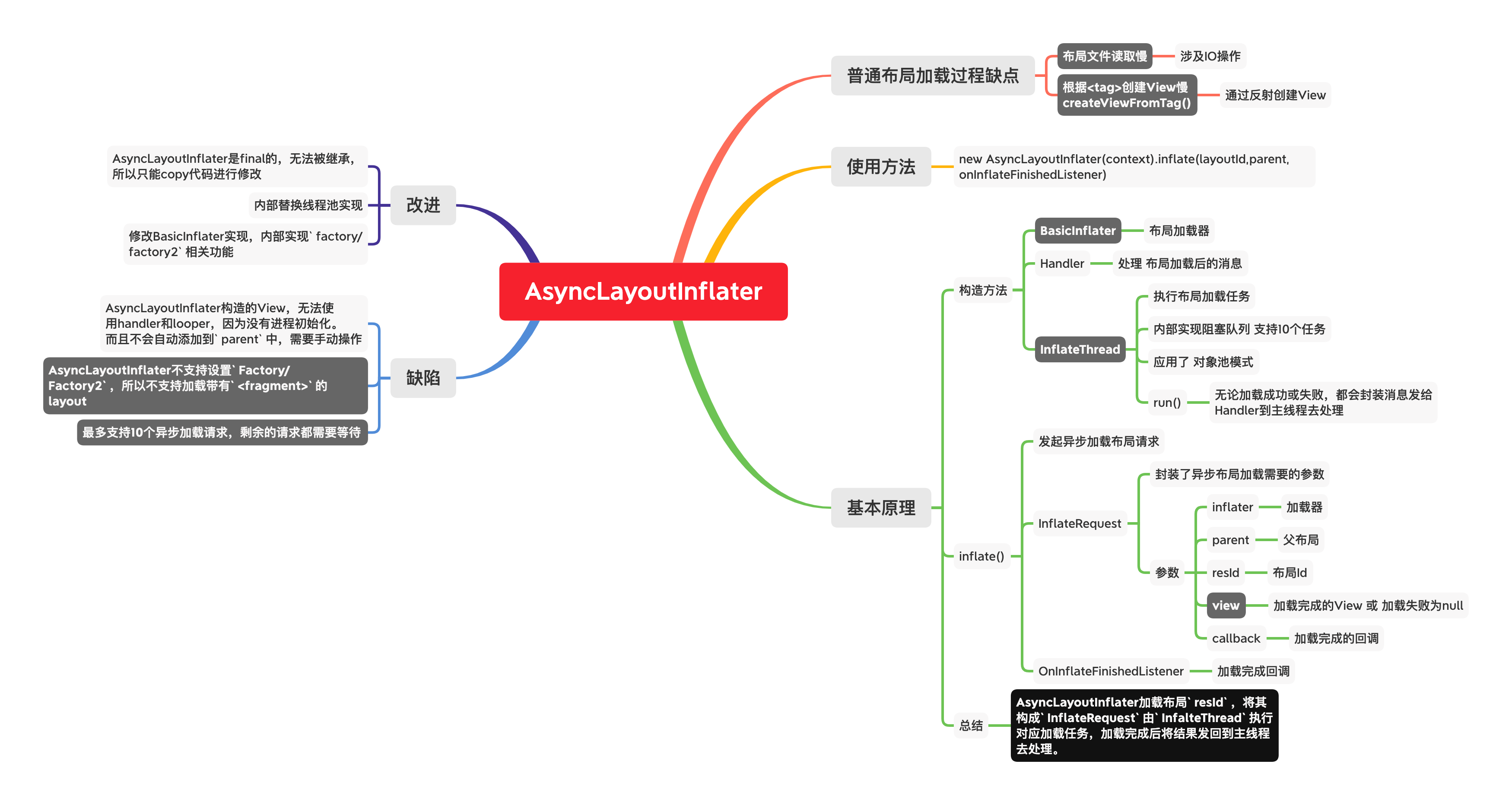布局加载过程中存在两个耗时点:
布局文件读取慢,涉及IO操作
根据<tag>创建View慢(createViewFromTag()),使用反射的方式创建View。布局嵌套层数越多,控件个数越多,反射的次数就会越多 。
当XML文件过大、嵌套过深时,就会导致页面发生卡顿甚至ANR。
解决方案有两种:
直接解决 :不使用IO操作以及反射侧面缓解 :把耗时操作放到子线程,等待加载完毕返回主线程展示即可。下面提到的AsyncLayoutInflater就是使用这个方案。
AsyncLayoutInflater 采用异步加载 的方式去加载布局,可以节省主线程时间,并且在异步加载完毕后回到主线程。
使用方法 1 2 3 4 5 6 new AsyncLayoutInflater(this ).inflate(R.layout.XX, null , new AsyncLayoutInflater.OnInflateFinishedListener() {public void onInflateFinished(@NonNull View view, int i, @Nullable ViewGroup viewGroup) {
基本原理 构造方法 1 2 3 4 5 6 7 8 9 10 11 public final class AsyncLayoutInflater {public AsyncLayoutInflater(@NonNull Context context) {
BasicInflater 自定义加载器。实现类似PhoneLayoutInflater(默认布局加载器)
1 2 3 4 5 6 7 8 9 10 11 12 13 14 15 16 17 18 19 20 21 22 23 24 25 26 27 28 29 30 31 32 33 34 35 36 private static class BasicInflater extends LayoutInflater {private static final String[] sClassPrefixList = {super (context);public LayoutInflater cloneInContext(Context newContext) {protected View onCreateView(String name, AttributeSet attrs) throws ClassNotFoundException {for (String prefix : sClassPrefixList) {try {if (view != null ) {catch (ClassNotFoundException e) {this case we want to let the base class take a cracksuper .onCreateView(name, attrs);
InflateThread 创建子线程,将布局加载请求加入阻塞队列中,按照插入顺序执行LayoutInflater.inflate()加载过程
1 2 3 4 5 6 7 8 9 10 11 12 13 14 15 16 17 18 19 20 21 22 23 24 25 26 27 28 29 30 31 32 33 34 35 36 37 38 39 40 41 42 43 44 45 46 47 48 49 50 51 52 53 54 55 56 57 58 59 60 61 62 63 64 65 66 67 68 69 private static class InflateThread extends Thread {private static final InflateThread sInstance;static {private ArrayBlockingQueue<InflateRequest> mQueue = new ArrayBlockingQueue<>(10);private SynchronizedPool<InflateRequest> mRequestPool = new SynchronizedPool<>(10); public InflateRequest obtainRequest() {if (obj == null ) {public void releaseRequest(InflateRequest obj) {null ;null ;null ;null ;public void enqueue(InflateRequest request) {try {catch (InterruptedException e) {public void runInner() {try {catch (InterruptedException ex) {continue try {false );catch (RuntimeException ex) {public void run() {while (true ) {
InflateThread不管最后inflate()执行成功或失败,都会把结果发回到Handler进行处理。
1 2 3 4 5 6 7 8 9 10 11 12 13 14 15 16 17 18 private Handler.Callback mHandlerCallback = new Handler.Callback() {public boolean handleMessage(Message msg) {if (request.view == null ) {false );true ;
Handler收到消息后,根据InflateRequest.view是否为空,判断接下执行步骤:
如果为空,回到主线程进行布局加载任务,加载完成后回调onInflateFinished()
不为空,直接回调onInflateFinished()
inflate() 发起异步加载布局请求
1 2 3 4 5 6 7 8 9 10 11 12 13 14 15 @UiThreadpublic void inflate(@LayoutRes int resid, @Nullable ViewGroup parent,if (callback == null ) {null !");this ;
InflateRequest 主线程和子线程之间传递的数据模型,主要封装了异步加载需要的参数
1 2 3 4 5 6 7 8 9 10 private static class InflateRequest {int resid;//布局id
OnInflateFinishedListener 布局加载完成后回调
1 2 3 4 5 public interface OnInflateFinishedListener {void onInflateFinished(@NonNull View view, //加载完成的Viewint resid,
使用AsyncLayoutInflater加载布局后,将需要加载的layoutId以及OnInflateFinishedListener构造成InflateRequest,插入到InflateThread的阻塞队列中,等待执行。任务执行完毕后,返回执行结果(成功返回加载后的View,失败返回null)。
通过Handler发送结果回到主线程,返回结果为null,则在主线程再次执行布局加载,得到结果后直接回调onInflateFinished()。
局限及改进 局限
AsyncLayoutInflater构造的View,无法直接使用handler或者调用looper.myLooper,因为没有进行初始化AsyncLayoutInflater构造的View,不会自动加到parent中,需要手动加入AsyncLayoutInflater不支持设置Factory/Factory2,未设置mPrivateFactory所以不支持包含<fragment>的布局最多支持10个布局加载,超出的布局需要等待。
改进
AsyncLayoutInflater是final的,无法被继承。需要copy一份代码进行修改。
针对4可以内部替换成线程池,将加载布局请求放入线程池管理
针对3可以修改BasicInflater实现,内部支持factory设置
1 2 3 4 5 6 7 8 9 10 11 BasicInflater(Context context) {super (context);if (context instanceof AppCompatActivity) {super .onCreate之前if (appCompatDelegate instanceof LayoutInflater.Factory2) {this , (LayoutInflater.Factory2) appCompatDelegate);
参考链接 AsyncLayoutInfalter