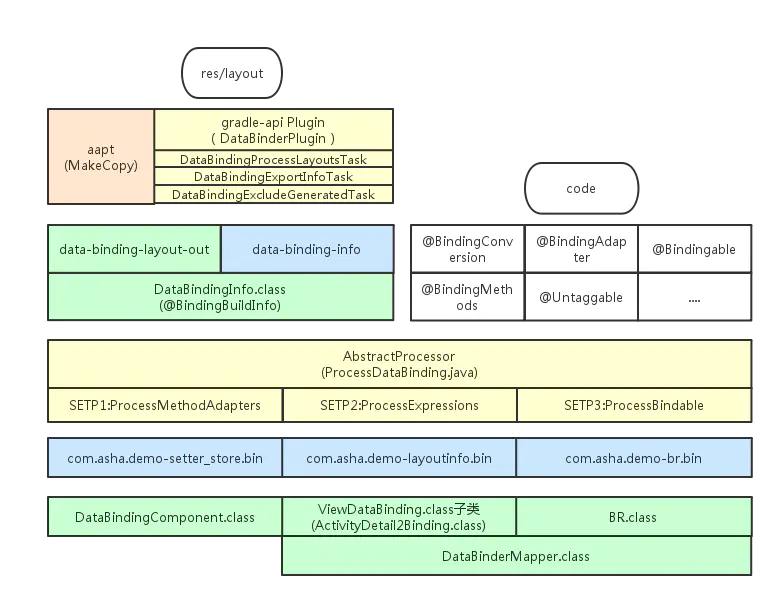DataBinding 中 Gradle Plugin相关分析,主要实现了以下功能
生成了 xx.xml以及xx-layout.xml
生成了xxBinding.java和xxBindingImpl.java
生成了BR.java和DataBinderMapperImpl.java
以上的文件为后面的Library分析提供了基础保障
相关模块 1 compiler`、 `compilerCommon`、`baseLibrary
资源合并流程 通过Debug GradlePlugin 起点为 MergeResource
相关源码:build-system/gradle-core/src/main/java/com/android/build/gradle/tasks/MergeResources.kt
核心类 baselibrary/注解释义 以上标记的注解均来自于baseLibrary下,接下来对他们进行一些简单的介绍
*Bindable
用于双向绑定 ,主要用于标记model中的getXX/isXX,并且model必须继承BaseObservable
使用@Bindable注解的getXX/isXX,会在BR.java中生成对应的字段。
1 2 3 4 5 @Target ({ElementType.FIELD, ElementType.METHOD})@Retention (RetentionPolicy.RUNTIME) public @interface Bindable {default {};
参数
示例代码
Java实现
1 2 3 4 5 6 7 8 9 10 11 12 13 14 15 16 17 18 19 20 21 22 23 24 25 26 27 28 29 30 public class JavaBook extends BaseObservable private String name;private String author;@Bindable public String getName () return name;public void setName (String name) this .name = name;@Bindable public String getAuthor () return author;public void setAuthor (String author) this .author = author;"DataBinding-Java"
Kotlin实现
由于kotlin没有get/set方法,没法使用@Bindable和notifyPropertyChanged 。需要采用以下方法
1 2 3 4 5 6 7 8 9 class Book val name:ObservableField<String> by lazy { ObservableField<String>() }val author:ObservableField<String> by lazy { ObservableField<String>() }val book = Book()set ("DataBinding" )
*BindingAdapter
属性设置预处理,主要对View的属性进行赋值
可以对某些属性需要自定义处理逻辑时调用
1 2 3 4 5 6 7 @Target (ElementType.METHOD)public @interface BindingAdapter {boolean requireAll () default true
参数
使用场景
对View已有属性进行自定义逻辑处理
例如设置 @BindingAdapter(“android:text”)
自定义属性进行逻辑处理
如下示例所示
示例代码
1 2 3 4 5 6 7 8 9 10 11 12 13 14 15 16 @BindingAdapter (value = {"imageUrl" , "placeholder" , "error" },requireAll = false )public static oid loadImage (ImageView view, String url, Drawable placeholder, Drawable error) new RequestOptions(); "100dp" "100dp" "10dp" "@{`https://goss.veer.com/creative/vcg/veer/800water/veer-136599950.jpg`}" "@{@drawable/icon}" />
BindingMethods
当View中某个属性与该属性对应的set方法名称不对应时可以进行映射
@BindingMethods只是一个容器,需要配合@BindingMethod进行使用
1 2 3 4 5 6 7 8 9 10 11 12 13 14 15 16 17 18 19 20 21 22 23 24 25 @Target ({ElementType.TYPE})public @interface BindingMethods {@Target (ElementType.ANNOTATION_TYPE)public @interface BindingMethod {Class type () ;String attribute () ;String method () ;
参数
示例代码
1 2 3 4 5 6 7 8 9 10 11 12 13 14 15 @BindingMethods ({@BindingMethod (type = TextView.class , attribute = "android:autoLink" , method = "setAutoLinkMask" ),@BindingMethod (type = TextView.class , attribute = "android:drawablePadding" , method = "setCompoundDrawablePadding" ),@BindingMethod (type = TextView.class , attribute = "android:editorExtras" , method = "setInputExtras" ),@BindingMethod (type = TextView.class , attribute = "android:inputType" , method = "setRawInputType" ),@BindingMethod (type = TextView.class , attribute = "android:scrollHorizontally" , method = "setHorizontallyScrolling" ),@BindingMethod (type = TextView.class , attribute = "android:textAllCaps" , method = "setAllCaps" ),@BindingMethod (type = TextView.class , attribute = "android:textColorHighlight" , method = "setHighlightColor" ),@BindingMethod (type = TextView.class , attribute = "android:textColorHint" , method = "setHintTextColor" ),@BindingMethod (type = TextView.class , attribute = "android:textColorLink" , method = "setLinkTextColor" ),@BindingMethod (type = TextView.class , attribute = "android:onEditorAction" , method = "setOnEditorActionListener" ),public class TextViewBindingAdapter
BindingConversion
可以对数据、类型进行转换
1 2 3 @Target ({ElementType.METHOD})public @interface BindingConversion {
参数
无
示例代码
1 2 3 4 5 6 7 8 9 10 11 12 13 14 15 @BindingConversion fun colorToDrawable (color:String ) val colorInt = Color.parseColor(color)return ColorDrawable(colorInt)"100dp" "50dp" '@{"#00ff00"}' />
重复定义多次@BindingConversion方法,默认选择最后一次定义的方法作为全局实现。
InverseBindingAdapter
与BindingAdapter相反,InverseBindingAdapter是从View中获取对应属性的值
1 2 3 4 5 6 7 8 9 10 11 12 13 14 @Target ({ElementType.METHOD, ElementType.ANNOTATION_TYPE})public @interface InverseBindingAdapter {String attribute () ;String event () default "" ;
需要配合InverseBindingListener进行使用,可以监听到属性的变化
参数
attribute 监听的属性
event 获取值的触发条件
示例代码
InverseBindingMethods
todo
1 2 3 4 5 6 7 8 9 10 11 12 13 14 15 16 17 18 19 20 21 22 23 24 25 26 27 28 29 30 31 @Target (ElementType.TYPE)public @interface InverseBindingMethods {@Target (ElementType.ANNOTATION_TYPE)public @interface InverseBindingMethod {Class type () ;String attribute () ;String event () default "" ;String method () default "" ;
InverseMethod
todo
1 2 3 4 5 6 7 8 @Target (ElementType.METHOD)@Retention (RetentionPolicy.RUNTIME) public @interface InverseMethod {String value () ;
TODO
BindingBuildInfo
DataBinding生成相关代码时,主要用来生成相关的dataBinding信息
1 2 3 @Target ({ElementType.TYPE})public @interface BindingBuildInfo {
Untaggable
DataBinding默认通过给View设置tag的方式进行标记,后续再根据设置的tag找到对应的View。
该注解的用处为:针对设置的View不去设置tag,避免后续操作异常
目前设置了@Untaggable的有ViewStub和fragment
1 2 3 4 @Target ({ElementType.TYPE})public @interface Untaggable {
参数
示例代码
1 2 3 4 5 6 7 8 9 10 11 12 @RestrictTo (RestrictTo.Scope.LIBRARY)@Untaggable ({"android.view.ViewStub" })@BindingMethods ({@BindingMethod (type = android.view.ViewStub.class , attribute = "android:layout" , method = "setLayoutResource" )public class ViewStubBindingAdapter @BindingAdapter ("android:onInflate" )public static void setOnInflateListener (ViewStubProxy viewStubProxy,
ProcessDataBinding 根据一般插件开发流程,插件处理类配置在META_INF下
1 2 3 4 5 6 7 8 9 10 11 12 13 14 15 16 17 18 19 20 21 22 23 24 25 26 27 28 29 30 31 32 33 34 public class ProcessDataBinding extends AbstractProcessor @Override public boolean process (Set<? extends TypeElement> annotations, RoundEnvironment roundEnv) try {return doProcess(roundEnv);finally {if (roundEnv.processingOver()) {private boolean doProcess (RoundEnvironment roundEnv) if (mProcessingSteps == null ) {if (mCompilerArgs == null ) {return false ;private void initProcessingSteps (ProcessingEnvironment processingEnv) final ProcessBindable processBindable = new ProcessBindable();new ProcessMethodAdapters(),new ProcessExpressions(),
将流程拆分成以下三部分分别进行处理
flowchart LR
A[ProcessDataBinding] --> B[ProcessMethodAdapters]
A[ProcessDataBinding] --> C[ProcessExpressions]
A[ProcessDataBinding] --> D[ProcessBindable]
B --> E[收集特定注解的类,解析后数据存放在BindingAdapterStore中\n生成 -setter_store.json文件]
C --> F[解析layout下xml文件,得到LayoutFileBundle对象\n期间生成了xx.xml xx-layout.xml \n生成了xxBinding.java xxBindingImpl.java]
D --> G[生成BR文件和 DataBinderMapperImpl文件]
ProcessMethodAdapters
搜索工程下的所有类,找出包含以下注解的相关类
@BindingAdapter
@BindingMethods
@BindingConversion
@Untaggable
@InverseBindingAdapter
@InverseBindingMethods
@InverseMethod
找到以上注解类后,将解析后的信息放在BindingAdapterStore中,最后通过Json格式将其保存在-setter_store.json文件中
1 2 3 4 5 6 7 8 9 10 11 12 13 14 15 16 17 18 19 20 21 22 23 24 25 26 27 28 29 30 31 32 33 34 35 36 37 38 39 40 41 42 public class ProcessMethodAdapters extends ProcessDataBinding .ProcessingStep private final static String INVERSE_BINDING_EVENT_ATTR_SUFFIX = "AttrChanged" ;@Override public boolean onHandleStep (RoundEnvironment roundEnv, "processing adapters" );final ModelAnalyzer modelAnalyzer = ModelAnalyzer.getInstance();"Model analyzer should be" " initialized first" );try {try {catch (IOException e) {"Could not write BindingAdapter intermediate file." );catch (LoggedErrorException e) {return true ;
拿出相对常用的BindingAdapter进行分析
addBindingAdapters 1 2 3 4 5 6 7 8 9 10 11 12 13 14 15 16 17 18 19 20 21 22 23 24 25 26 27 28 29 30 31 32 33 34 35 36 37 38 39 40 41 42 43 44 45 46 47 48 private void addBindingAdapters (RoundEnvironment roundEnv, ProcessingEnvironment for (Element element : AnnotationUtiltry {if (element.getKind() != ElementKind.METHOD ||"@BindingAdapter on invalid element: %s" , element);continue ;if (bindingAdapter.getAttributes().length == 0 ) {"@BindingAdapter requires at least one attribute. %s" ,continue ;final boolean takesComponent = takesComponent(executableElement, processingEnv);final int startIndex = 1 + (takesComponent ? 1 : 0 );final int numAttributes = bindingAdapter.getAttributes().length; final int numAdditionalArgs = parameters.size() - startIndex;try {if (numAttributes == 1 ) {final String attribute = bindingAdapter.getAttributes()[0 ];else {catch (IllegalArgumentException e) {"@BindingAdapter for duplicate View and parameter type: %s" ,catch (LoggedErrorException e) {
SetterStore.addBindingAdapter 单入参处理 1 2 3 4 5 6 7 8 9 10 11 12 13 14 15 16 public void addBindingAdapter (ProcessingEnvironment processingEnv, String attribute,boolean takesComponent) final int viewIndex = takesComponent ? 1 : 0 ;1 ).asType());new AccessorKey(view, value);new MethodDescription(bindingMethod, 1 , takesComponent);
相关的两个类为AccessorKey、MethodDescription,决定在-setter_store.json保存的数据格式
1 2 3 4 5 6 7 8 9 10 11 12 13 14 15 16 17 18 19 20 21 22 23 24 25 26 27 28 29 30 31 32 33 34 35 static class AccessorKey implements Serializable , Comparable <AccessorKey > public final String viewType;public final String valueType;public AccessorKey (String viewType, String valueType) this .viewType = viewType;this .valueType = valueType;static class MethodDescription implements Serializable , Comparable <MethodDescription > public final String type;public final String method;public final boolean requiresOldValue;public final boolean isStatic;public final String componentClass;public MethodDescription (String type, String method) this .type = type;this .method = method;this .requiresOldValue = false ;this .isStatic = true ;this .componentClass = null ;
对应生成的json格式
1 2 3 4 5 6 7 8 9 10 11 12 13 14 15 16 17 "adapterMethods": {
多入参处理 1 2 3 4 5 6 7 8 9 10 public void addBindingAdapter (ProcessingEnvironment processingEnv, String[] attributes,boolean takesComponent, boolean requireAll) "STORE add multi-value BindingAdapter %d %s" , attributes.length, bindingMethod);new MultiValueAdapterKey(processingEnv, bindingMethod,new MethodDescription(bindingMethod,
相关的两个类为MethodDescription、MultiValueAdapterKey
1 2 3 4 5 6 7 8 9 10 11 12 13 14 15 16 17 static class MultiValueAdapterKey implements Serializable ,Comparable <MultiValueAdapterKey > private static final long serialVersionUID = 1 ;public final String viewType;public final String[] attributes;public final String[] parameterTypes;public final boolean requireAll;public final TreeMap<String, Integer> attributeIndices = new TreeMap<>();
对应生成的json格式
1 2 3 4 5 6 7 8 9 10 11 12 13 14 15 16 17 18 19 20 21 22 23 24 25 26 27 28 29 30 31 32 33 "multiValueAdapters": [
生产对应的类后,需要将他们写入json文件进行存储
SetterStore.write 1 2 3 4 5 6 7 8 9 10 public void write (String projectPackage) throws IOException "current module store should not be null" );
调用GenerationalClassUtil的write()写入文件
1 2 3 4 5 6 7 8 9 10 11 12 13 14 15 16 17 18 19 20 21 22 23 fun write (pkg:String, ext : ExtensionFilter, item: Any) {"writing output file for %s, %s into %s" , pkg, ext, outputDir)try {"incremental out directory should be" + " set to aar output directory." )"$pkg${ext.ext}" )if (ext.isJson) {else {"done writing output file %s into %s" , pkg, outFile.canonicalPath)catch (t : Throwable) {"cannot write file $pkg $ext" )
参数主要有三个
最终生成的-setter_sotre.json格式如下,存储路径为./build/intermediates/data_binding_artifact/debug/kaptDebugKotlin/XX-setter_store.json
1 2 3 4 5 6 7 8 9 10 11 12 {"version" : 5 ,"adapterMethods" : {},"renamedMethods" : {},"conversionMethods" : {},"untaggableTypes" : {},"multiValueAdapters" : {},"inverseAdapters" : {},"inverseMethods" : {},"twoWayMethods" : {},"useAndroidX" : true
flowchart TD
A[ProcessMethodAdapters.onHandlerStep] --> B[addBindingAdapters]
B --> C[bindingAdapter.getAttributes 获取入参个数]
C --> D[入参个数>1]
D --> | 个数为1| E[SetterStore.addBindingAdapter String attribute]
D --> | 个数大于1| F[SetterStore.addBindingAdapter String数组 attribute]
E --> G[得到AccessorKey & MethodDescription]
G --> H[单入参Json格式]
F --> I[得到MultiValueAdapterKey & MethodDescription]
I --> J[多入参Json格式]
H --> K[SetterStore.write]
J --> K
K --> L[GenerationClassUtil.write]
L --> M[写入路径为 -setter_store.json 写入内容为 BingingAdapterStore Json格式]
ProcessExpressions
检索所有layout目录下的xml文件,把这个xml文件拆分为两个文件 //找到xml中最外层为<layout></layout>的xml文件?
XX.xml 正常的布局文件 路径./build/intermediates/incremental/debug/mergeDebugResources/stripped.dir/layout/fragment_test_db.xml
XX-layout.xml 包含了绑定信息的xml文件 ./build/intermediates/data_binding_layout_info_type_merge/debug/out/fragment_test_db-layout.xml
生成上述两个文件后,继续生成以下文件
XXBinding.java 抽象类 路径./build/generated/data_binding_base_class_source_out/debug/out/com/example/behaviordemo/databinding/FragmentTestDbBinding.java
XXBindingImpl.java 继承自 XXBinding ./build/generated/source/kapt/debug/com/example/behaviordemo/databinding/FragmentTestDbBindingImpl.java
1 2 3 4 5 6 7 8 9 10 11 12 13 14 15 16 17 18 19 20 21 22 23 24 25 26 27 28 29 30 31 32 33 34 35 36 37 38 39 public class ProcessExpressions extends ProcessDataBinding .ProcessingStep @Override public boolean onHandleStep (RoundEnvironment roundEnvironment, throws JAXBException try {new ResourceBundle("creating resource bundle for %s" , args.getModulePackage());final List<IntermediateV2> intermediateList;null ;@Nullable null ;if (mine != null ) {if (!args.isEnableV2()) {true );try {catch (Throwable t) {"cannot generate view binders" );catch (LoggedErrorException e) {return true ;
收集Xml中expression信息
主要为了得到LayoutFileBundle对象,用于后续生成相关文件
LayoutXmlProcessor.processResources 1 2 3 4 5 6 7 8 9 10 11 12 13 14 15 16 17 18 19 20 21 22 23 24 25 26 27 28 29 30 31 32 33 34 35 36 37 38 39 40 41 42 43 44 45 46 47 48 49 50 51 52 53 54 55 56 57 58 59 60 61 62 63 64 65 66 67 68 69 70 71 private static final FilenameFilter LAYOUT_FOLDER_FILTER = (dir, name)"layout" );private static final FilenameFilter XML_FILE_FILTER = (dir, name)".xml" );public boolean processResources (boolean isViewBindingEnabled, boolean isDataBindingEnabled) throws ParserConfigurationException, SAXException, XPathExpressionException,final URI inputRootUri = input.getRootInputFolder().toURI();new ProcessFileCallback() {private File convertToOutFile (File file) final String subPath = toSystemDependentPath(inputRootUrireturn new File(input.getRootOutputFolder(), subPath);@Override public void processLayoutFile (File file) throws ParserConfigurationException, SAXException, XPathExpressionException,null ),@Override public void processLayoutFolder (File folder) if (input.isIncremental()) {else {private static void processAllInputFiles (ResourceInput input, ProcessFileCallback callback) throws IOException, XPathExpressionException, SAXException,for (File firstLevel : input.getRootInputFolder().listFiles()) {if (firstLevel.isDirectory()) {if (LAYOUT_FOLDER_FILTER.accept(firstLevel, firstLevel.getName())) {for (File xmlFile : firstLevel.listFiles(XML_FILE_FILTER)) {else {else {
主要流程如下:
找到layout文件夹
创建文件输出目录
寻找 layout目录下以xml结尾的文件
处理xml文件,继续调用到processSingleFile
LayoutFileParser.parseXml 1 2 3 4 5 6 7 8 9 10 11 12 13 14 15 16 17 18 19 20 21 22 23 24 25 26 27 28 29 30 31 32 33 34 35 36 37 38 39 40 41 42 43 44 45 46 47 48 49 50 51 52 53 54 55 56 57 58 59 60 61 62 63 public static ResourceBundle.LayoutFileBundle parseXml (@NonNull final RelativizableFile input,final File outputFile, @NonNull final String pkg,final LayoutXmlProcessor.OriginalFileLookup originalFileLookup,boolean isViewBindingEnabled, boolean isDataBindingEnabled) throws ParserConfigurationException, IOException, SAXException, {return parseOriginalXml(private static void stripFile (File xml, File out, String encoding, throws ParserConfigurationException, IOException, SAXException,boolean changed = isBindingLayout(doc, xPath);if (changed) {else if (!xml.equals(out)){private static void stripBindingTags (File xml, File output, String newTag, String encoding) throws IOException "layout file should've changed %s" , xml.getAbsolutePath());if (res != null ) {"file %s has changed, overwriting %s" ,private static ResourceBundle.LayoutFileBundle parseOriginalXml (final RelativizableFile originalFile, @NonNull final String pkg,final String encoding, boolean isViewBindingEnabled,boolean isDataBindingEnabled) throws IOException {new ResourceBundle.LayoutFileBundle(final String newTag = original.getParentFile().getName() + '/' + xmlNoExtension;
主要流程如下:
调用到parseXml执行如下两步
stripFile
stripBindingTags
XmlEditor.strip 去除xml中 标签,并且给View设置tag
writeStringToFile 将执行以上操作后的xml文件 写入build/intermediates/incremental/debug/mergeDebugResources/stripped.dir/layout
parseOriginXml
new LayoutFileBundle对象
parseData 解析标签 ,主要是内部的 属性
parseExpressions 解析表达式 ,主要是循环遍历View,主要处理 id、tag binding_id 以及 @{} 这类表达式
得到LayoutFileBundle对象,里面主要记录了 xml文件中的 Variables Imports 等核心信息
详细信息可查看 compilerCommon/src/main/java/android/databinding/tool/store/ResourceBundle.java
生成Layout xml文件
根据得到的LayoutFileBundle对象生成xx-layout.xml文件
MergeResources.xx.end 1 2 3 4 5 6 7 8 9 10 11 12 13 14 15 @Throws(JAXBException::class) override fun end () get ().asFile"out" )if (mergeType === TaskManager.MergeType.MERGE) DATA_BINDING_LAYOUT_INFO_TYPE_MERGE else DATA_BINDING_LAYOUT_INFO_TYPE_PACKAGE
MergeResources执行到end后调用writeLayoutInfoFiles
LayoutXmlProcesser.writeLayoutInfoFiles 1 2 3 4 5 6 7 8 9 10 11 12 13 14 15 16 17 18 19 20 21 22 23 24 public void writeLayoutInfoFiles (File xmlOutDir) throws JAXBException public void writeLayoutInfoFiles (File xmlOutDir, JavaFileWriter writer) throws JAXBException for (ResourceBundle.LayoutFileBundle layout : mResourceBundleprivate void writeXmlFile (JavaFileWriter writer, File xmlOutDir, throws JAXBException new File(xmlOutDir, filename), layout.toXML());public static String generateExportFileName (String fileName, String dirName) return fileName + '-' + dirName + ".xml" ;
主要流程如下:
遍历LayoutFileBundle对象,并写入文件
generateExportFileName 设置生成的文件名 xx-layout.xml
得到的LayoutFileBundle对象 toXML,后写入 xx-layout.xml文件中
生成的 xx-layout.xml文件内容
1 2 3 4 5 6 7 8 9 10 11 12 13 14 15 16 17 18 19 20 21 22 23 24 25 26 27 28 29 30 31 32 33 34 //build/intermediates/data_binding_layout_info_type_merge/debug/out/fragment_test_db-layout.xml<?xml version="1.0" encoding="utf-8" standalone="yes"?> <Layout directory ="layout" filePath ="app/src/main/res/layout/fragment_test_db.xml" isBindingData ="true" isMerge ="false" layout ="fragment_test_db" modulePackage ="com.example.behaviordemo" rootNodeType ="androidx.constraintlayout.widget.ConstraintLayout" > <Variables name ="text" declared ="true" type ="String" > <location endLine ="14" endOffset ="27" startLine ="12" startOffset ="8" /> </Variables > <Imports name ="ShapeBuilder" type ="com.example.behaviordemo.bindingadapter.ShapeBuilder" > <location endLine ="8" endOffset ="77" startLine ="8" startOffset ="8" /> </Imports > <Targets > <Target tag ="layout/fragment_test_db_0" view ="androidx.constraintlayout.widget.ConstraintLayout" > <Expressions /> <location endLine ="57" endOffset ="55" startLine ="22" startOffset ="4" /> </Target > <Target id ="@+id/tv_txt" tag ="binding_1" view ="TextView" > <Expressions > <Expression attribute ="android:text" text ="text, default = 23456" > <Location endLine ="30" endOffset ="50" startLine ="30" startOffset ="12" /> <TwoWay > false</TwoWay > <ValueLocation endLine ="30" endOffset ="48" startLine ="30" startOffset ="28" /> </Expression > </Expressions > <location endLine ="32" endOffset ="55" startLine ="26" startOffset ="8" /> </Target > </Targets > </Layout >
生成Binding文件
得到LayoutFileBundle之后,继续生成xxBinding.java文件
ProcessExpressions.writeResourceBundle 1 2 3 4 5 6 7 8 9 10 11 12 13 14 15 16 17 18 19 20 21 22 23 24 25 private void writeResourceBundle ( if (compilerArgs.isLibrary()if (compilerChef.hasAnythingToGenerate()) {if (!compilerArgs.isEnableV2()) {if (compilerArgs.isApp() != compilerArgs.isTestVariant()
CompilerChef -> DataBinder -> LayoutBinder 1 2 3 4 5 6 7 8 9 10 11 12 13 14 15 16 17 18 19 20 21 22 23 24 25 26 27 28 29 30 31 public void writeViewBinderInterfaces (boolean isLibrary) public void writeViewBinders (int minSdk) public void ensureDataBinder () if (mDataBinder == null ) {new DataBinder(mResourceBundle, mEnableV2, libTypes);public DataBinder (ResourceBundle resourceBundle, boolean enableV2, LibTypes libTypes) for (ResourceBundle.LayoutFileBundle bundle :try {new LayoutBinder(bundle, true ));catch (ScopedException ex) {
以上几步串联了CompilerChef 与 LayoutBinder的关系
1 2 3 4 5 6 7 8 9 10 11 12 13 14 15 16 public class LayoutBinder implements FileScopeProvider public LayoutBinder (ResourceBundle.LayoutFileBundle layoutBundle, boolean enableV2) for (ResourceBundle.VariableDeclaration variable : mBundle.getVariables()) {for (ResourceBundle.NameTypeLocation userImport : mBundle.getImports()) {
LayoutBinderWriter.writeBaseClass - V1 版本生成xxBinding.java文件 1 2 3 4 public fun writeBaseClass (forLibrary: Boolean , variations: List <LayoutBinder >)
BaseLayoutBinderWriter.write - V2 版本生成XXBinding.java文件
//build-system/gradle-core/src/main/java/com/android/build/gradle/internal/tasks/databinding/DataBindingGenBaseClassesTask.kt
1 2 3 4 5 6 7 8 9 10 11 12 13 14 15 16 17 18 19 20 21 22 23 24 25 26 27 28 29 30 31 32 33 34 35 36 37 38 @CacheableTask abstract class DataBindingGenBaseClassesTask : AndroidVariantTask @TaskAction fun writeBaseClasses (inputChanges: InputChanges ) get ()) {val args = buildInputArgs(inputChanges)get ().asFile,class .java ),encodeErrors ,collectResources class CodeGenerator @Inject constructor val args: LayoutInfoInput.Args,private val sourceOutFolder: File,private val logger: Logger,private val encodeErrors: Boolean ,private val symbolTables: List<SymbolTable>? = null override fun run () try {if (symbolTables != null ) this ::getRPackage else null )finally {
1 2 3 4 5 6 7 8 9 10 11 12 13 14 15 16 17 18 19 20 fun generateAll (writer : JavaFileWriter ) if (variations.first().isBindingData) {"Data binding is not enabled but found data binding layouts: $variations " val binderWriter = BaseLayoutBinderWriter(layoutModel, libTypes)else {"View binding is not enabled but found non-data binding layouts: $variations " val viewBinder = layoutModel.toViewBinder()
LayoutBinderWriter.write - 生成xxBindingImpl.java文件 1 2 3 4 5 fun write (minSdk: kotlin.Int) : String {
//todo 流程图
ProcessBindable
主要是生成BR和DataBinderMapperImpl
位置分别在:
生成BR文件
主要包含根据<variable>和@Bindable注解的字段生成的id
1 2 3 4 5 6 7 8 9 10 11 12 13 14 15 16 17 18 19 20 21 22 23 24 25 26 27 28 29 30 31 32 33 34 35 36 37 38 39 40 41 42 43 44 45 46 47 48 49 50 51 52 53 54 55 56 57 58 59 60 61 62 63 64 public class ProcessBindable extends ProcessDataBinding .ProcessingStep implements BindableHolder @Override public boolean onHandleStep (RoundEnvironment roundEnv, ProcessingEnvironment processingEnv, if (mProperties == null ) {new IntermediateV1(args.getModulePackage());for (Element element : AnnotationUtilprivate void mergeLayoutVariables () for (String containingClass : mLayoutVariables.keySet()) {for (String variable : mLayoutVariables.get(containingClass)) {private void generateBRClasses ( try {new HashSet<>();new BindableBag(final JavaFileWriter writer = getWriter();boolean useFinal = compilerArgs.isApp()new BRWriter(useFinal);".BR" , out);catch (LoggedErrorException e) {
BR.java文件内容如下
1 2 3 4 5 6 7 public class BR public static final int _all = 0 ;public static final int map = 1 ;public static final int text = 2 ;
生成DataBinderMapperImpl文件
主要存储tag对应的xml文件,BR文件中id到属性名的映射
1 2 3 4 5 6 7 8 9 10 11 12 private void generateBRClasses (
mCallback位于ProcessingStep中,在ProcessDataBinding.initProcessingSteps中赋值
1 2 3 4 5 6 7 8 9 10 11 12 13 14 15 16 17 18 19 20 21 22 23 24 25 26 27 28 29 30 31 32 33 34 35 36 37 38 39 40 41 42 43 44 45 46 47 48 49 50 51 52 53 54 55 private void initProcessingSteps (ProcessingEnvironment processingEnv) final ProcessBindable processBindable = new ProcessBindable();new ProcessMethodAdapters(),new ProcessExpressions(),new Callback() {boolean mWrittenMapper = false ;@Override public void onChefReady ( "Cannot set compiler chef twice" );private void considerWritingMapper () if (mWrittenMapper || mChef == null || mBRVariableLookup == null ) {return ;boolean justLibrary = mCompilerArgs.isLibrary()if (justLibrary && !mCompilerArgs.isEnableV2()) {return ;true ;@Override public void onBrWriterReady (BindableBag.BRMapping brWithValues, List<String> brPackages) "Cannot set br writer twice" );new AnnotationJavaFileWriter(processingEnv);for (ProcessingStep step : mProcessingSteps) {
CompilerChef.writeDataBinderMapper 1 2 3 4 5 6 7 8 9 10 11 12 13 14 15 16 17 18 19 public void writeDataBinderMapper ( if (compilerArgs.isEnableV2()) {if (generateMapper) {if (generateMergedMapper) {
为module&app生成DataBinderMapperImpl.java,其中包含tag和layout的映射关系,可以根据tag找到XXBindingImpl实现类
1 2 3 4 5 6 7 8 9 10 11 12 13 14 15 16 17 18 19 private void writeMapperForModule ( new BindingMapperWriterV2(try {catch (IOException e) {new ScopedException("cannot generate mapper class" , e));
生成的DataBinderMapperImpl格式如下
1 2 3 4 5 6 7 8 9 10 11 12 13 14 15 16 17 18 19 20 21 22 23 24 25 26 27 28 29 30 31 32 33 34 35 36 37 38 39 40 41 42 43 44 45 46 47 48 49 50 51 52 53 54 55 56 57 58 59 60 61 62 63 64 65 66 67 68 69 70 71 72 73 74 75 76 77 78 79 80 81 82 83 84 85 86 public class DataBinderMapperImpl extends DataBinderMapper private static final int LAYOUT_FRAGMENTTESTDB = 1 ;private static final SparseIntArray INTERNAL_LAYOUT_ID_LOOKUP = new SparseIntArray(1 );static {@Override public ViewDataBinding getDataBinder (DataBindingComponent component, View view, int layoutId) int localizedLayoutId = INTERNAL_LAYOUT_ID_LOOKUP.get(layoutId);if (localizedLayoutId > 0 ) {final Object tag = view.getTag();if (tag == null ) {throw new RuntimeException("view must have a tag" );switch (localizedLayoutId) {case LAYOUT_FRAGMENTTESTDB: {if ("layout/fragment_test_db_0" .equals(tag)) {return new FragmentTestDbBindingImpl(component, view);throw new IllegalArgumentException("The tag for fragment_test_db is invalid. Received: " + tag);return null ;@Override public ViewDataBinding getDataBinder (DataBindingComponent component, View[] views, int layoutId) if (views == null || views.length == 0 ) {return null ;int localizedLayoutId = INTERNAL_LAYOUT_ID_LOOKUP.get(layoutId);if (localizedLayoutId > 0 ) {final Object tag = views[0 ].getTag();if (tag == null ) {throw new RuntimeException("view must have a tag" );switch (localizedLayoutId) {return null ;@Override public int getLayoutId (String tag) if (tag == null ) {return 0 ;return tmpVal == null ? 0 : tmpVal;@Override public String convertBrIdToString (int localId) return tmpVal;@Override public List<DataBinderMapper> collectDependencies () new ArrayList<DataBinderMapper>(1 );new androidx.databinding.library.baseAdapters.DataBinderMapperImpl());return result;private static class InnerBrLookup static final SparseArray<String> sKeys = new SparseArray<String>(3 );static {0 , "_all" );1 , "map" );2 , "text" );private static class InnerLayoutIdLookup static final HashMap<String, Integer> sKeys = new HashMap<String, Integer>(1 );static {"layout/fragment_test_db_0" , com.example.behaviordemo.R.layout.fragment_test_db);
具体的分析 会在DataBinding-API分析时具体描述
writeMergedMapper
为app生成DataBinderMapperImpl.java,其中包含对其他module中的DataBinderMapperImpl.java文件的映射
1 2 3 4 5 6 7 8 9 10 11 12 13 14 15 16 17 18 19 20 21 22 23 24 25 private void writeMergedMapper (CompilerArguments compilerArgs) new StringBuilder();new MergedBindingMapperWriter(null ,try {catch (IOException e) {new ScopedException("cannot generate merged mapper class" , e));
生成DataBinderMapperImpl格式如下
1 2 3 4 5 public class DataBinderMapperImpl extends MergedDataBinderMapper new com.example.behaviordemo.DataBinderMapperImpl());
//todo流程图
总结
GradlePlugin主要产出了以下文件,以便后续API功能调用
xx.xml :正常的资源编译文件,后续apk中保留为这份文件。主要是将原始的xml文件中的 标签移除,并未每个view设置tag xx-layout.xml :记录组件的绑定信息,如标签内容,以及xml使用的表达式 XXBinding.java :记录View的id以及<data>定义的<variable>参数,后文会有详细介绍XXBindingImpl.java :基于XXBinding的实现类,双向绑定参数的赋值逻辑均在内部实现,后文会有详细介绍BR.java :记录@Bindable以及<variable>相关参数DataBinderMapperImpl.java
包名为 androidx.databinding.library:记录项目中ViewDataBinding的映射表,内部主要为 其他module里的DataBinderMapperImpl.java
包名为module 或 appname:记录module或app中哪些布局文件使用了DataBinding,即使用<layout>包裹
参考链接 DataBinding-注解详解
DataBinding构建过程分析